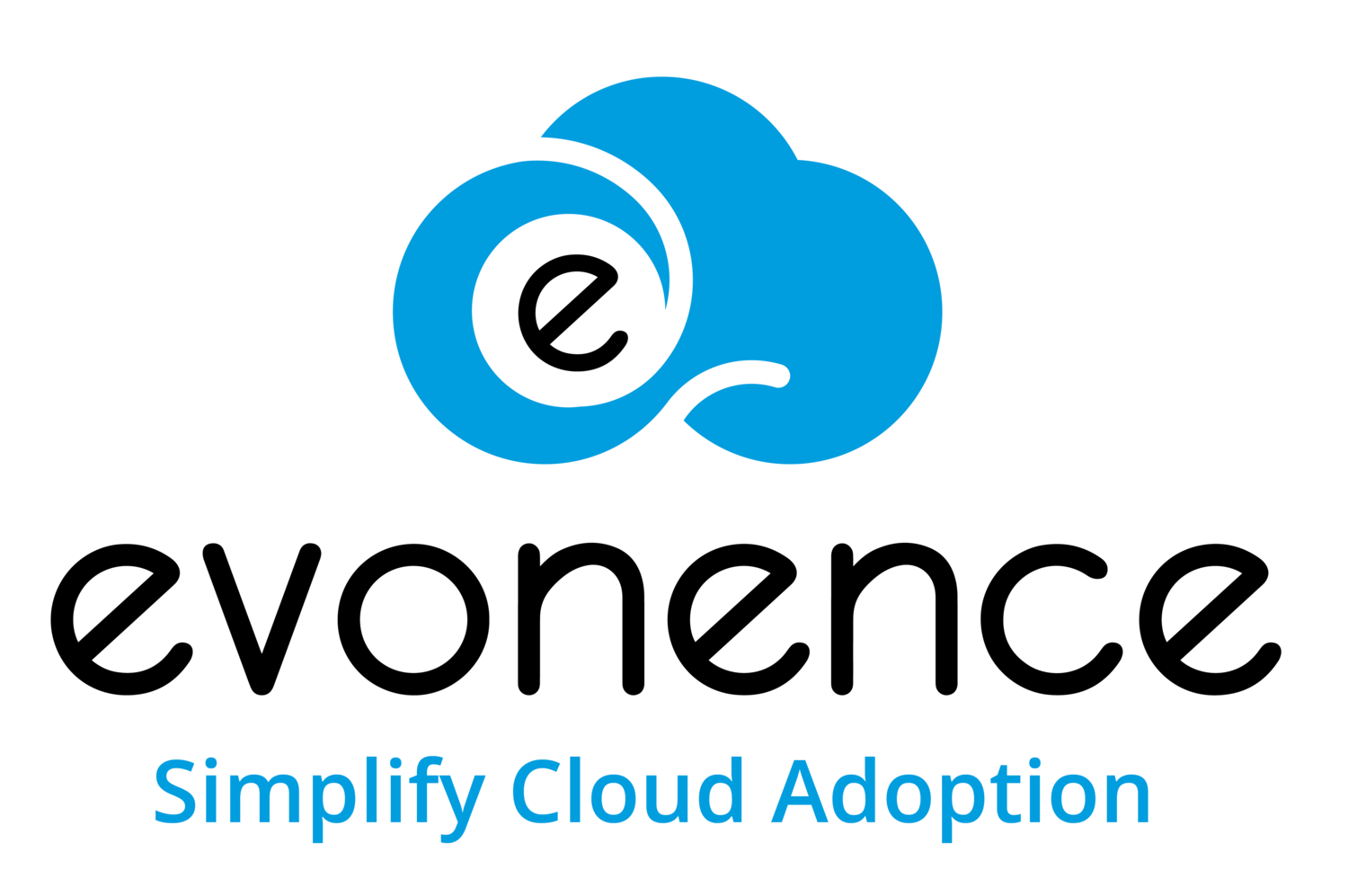Cloud Security 101: Ensuring Data Protection with Google Cloud's Advanced Security Features
In today's digital landscape, data security is paramount. With the increasing volume and complexity of cyber threats, businesses are seeking robust solutions to safeguard their sensitive information. Cloud computing has emerged as a powerful tool for data storage, processing, and analysis, offering unparalleled flexibility and scalability. However, concerns about cloud security remain prevalent.
Enter Google Cloud, a leading provider of cloud computing services known for its advanced security features and comprehensive approach to data protection. In this blog post, we'll delve into Cloud Security 101, exploring how Google Cloud's advanced security features can help organizations mitigate risks and ensure the safety of their valuable data.
Understanding the Importance of Cloud Security
Before we dive into Google Cloud's security features, let's first understand why cloud security is crucial. In today's interconnected world, businesses generate and store vast amounts of sensitive data, including customer information, financial records, and proprietary intellectual property. Any breach or unauthorized access to this data can have severe consequences, including financial losses, reputational damage, and legal liabilities.
Cloud security involves implementing measures to protect data stored in cloud environments from unauthorized access, data breaches, and other cyber threats. This includes encryption, access controls, identity management, threat detection, and incident response protocols. By investing in robust cloud security measures, organizations can mitigate risks and ensure compliance with regulatory requirements.
Google Cloud's Advanced Security Features
Google Cloud is renowned for its commitment to security and compliance. Leveraging Google's expertise in managing large-scale infrastructure and handling vast amounts of data, Google Cloud offers a range of advanced security features designed to protect customer data and mitigate security risks. Let's explore some of these key features:
1. Encryption at Rest and in Transit:
Google Cloud encrypts data both at rest and in transit, ensuring that data remains protected throughout its lifecycle. Customer data stored in Google Cloud is encrypted using industry-standard encryption algorithms, and data transmitted between users and Google Cloud services is encrypted using Transport Layer Security (TLS) protocols.
2. Identity and Access Management (IAM):
IAM allows organizations to manage access to Google Cloud resources by controlling who can take action on specific resources. With IAM, administrators can grant permissions to users, groups, and service accounts, ensuring that only authorized individuals have access to sensitive data and resources.
3. Network Security:
Google Cloud's network security features help organizations secure their cloud networks and prevent unauthorized access. This includes Virtual Private Cloud (VPC) for creating isolated network environments, firewall rules for controlling incoming and outgoing traffic, and Cloud Armor for protecting web applications from DDoS attacks and other threats.
4. Security Monitoring and Threat Detection:
Google Cloud offers robust security monitoring and threat detection capabilities to help organizations detect and respond to security incidents in real-time. This includes Cloud Security Command Center for centralized security management, Cloud Monitoring for monitoring infrastructure and application performance, and Cloud Security Scanner for identifying vulnerabilities in web applications.
5. Compliance and Governance:
Google Cloud is committed to compliance with industry standards and regulations, including GDPR, HIPAA, SOC 2, and ISO 27001. Google Cloud's compliance offerings help organizations meet regulatory requirements and maintain strong governance over their cloud environments.
Best Practices for Cloud Security on Google Cloud
In addition to leveraging Google Cloud's advanced security features, organizations can enhance their cloud security posture by following best practices:
Implement a strong IAM strategy to control access to resources and data.
Regularly audit and review permissions to ensure least privilege access.
Enable multi-factor authentication (MFA) for added security.
Implement data encryption for sensitive information, both at rest and in transit.
Monitor cloud environments for suspicious activity and security incidents.
Stay informed about emerging threats and vulnerabilities and apply patches and updates promptly.
In conclusion, cloud security is a critical consideration for organizations leveraging cloud computing services. Google Cloud offers a comprehensive set of advanced security features designed to protect customer data and mitigate security risks. By implementing best practices and leveraging Google Cloud's security capabilities, organizations can ensure the safety and integrity of their data in the cloud. With Google Cloud as a trusted partner, businesses can confidently embrace the benefits of cloud computing while maintaining the highest standards of security and compliance.