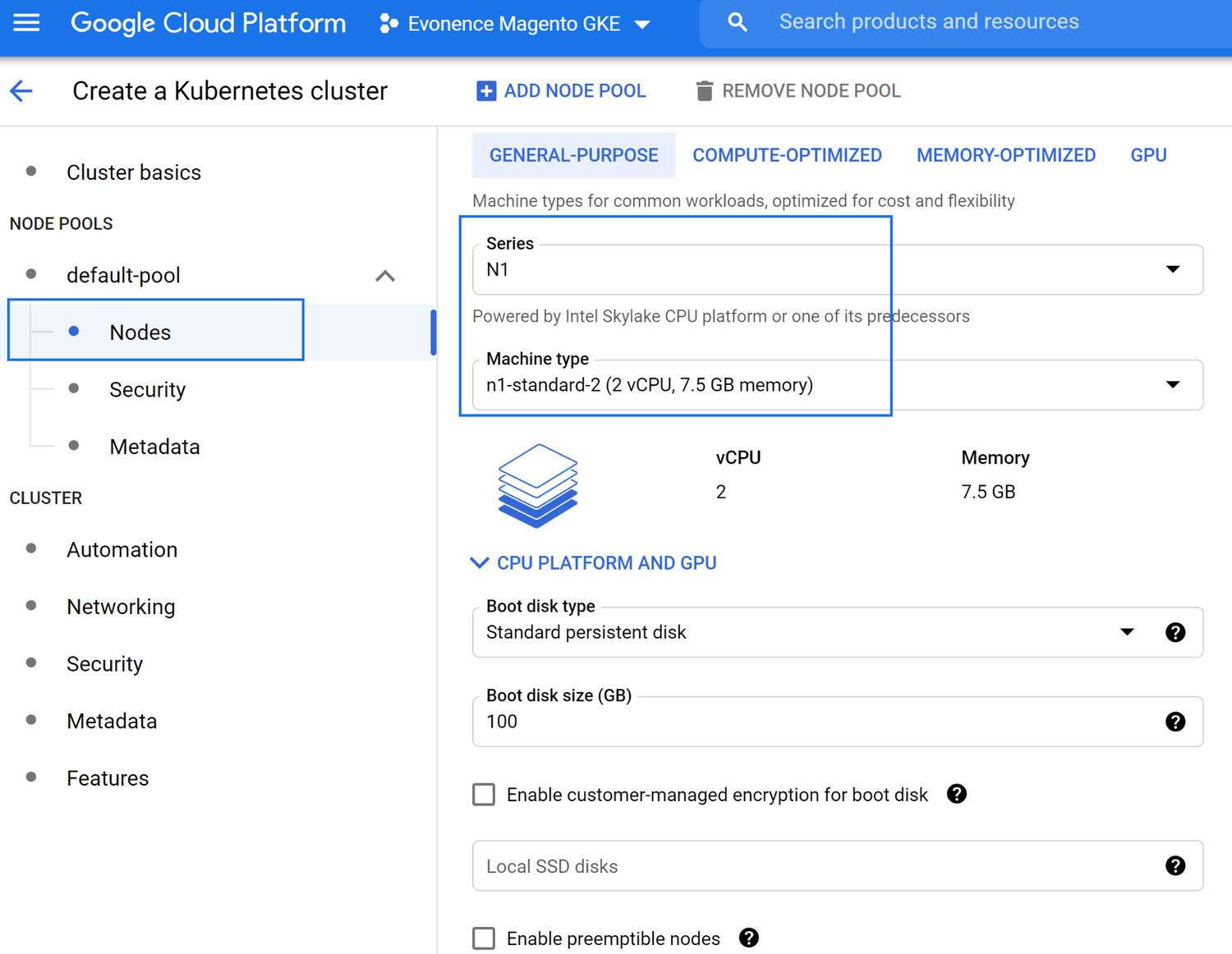Deploy Magento on Google Kubernetes Engine
Magento is an extensible software platform that's designed for running e-commerce workloads. It provides several features out of the box, such as CMS, payment methods, layout control and a flexible pricing system.
It's available in two versions, Magento Open Source and Magento Commerce.
The open source version supports basic Magento functionality. The Magento Commerce version contains features to support higher scale workloads, such as using multiple backend databases and message queueing.
The platform is developed on top of open-source technologies, with PHP as the main back-end language.
Extensions, static assets, and file uploads are stored in local disks. Caching and session data are stored in a persistent Redis, catalog data is stored in a persistent MySQL database and search experience is provided by Elasticsearch.
This blog will describe a typical Magento Commerce architecture that is deployed on Google Kubernetes Engine using Google Cloud Marketplace.
Deploy Magento Open Source
Make sure you have a GCP Project with Billing enabled and Compute Engine, Kubernetes Engine APIs enabled.
Create a Standard Zonal GKE Cluster in the zone of your choice Google Kubernetes Engine with a stable GKE version like 1.18.19-gke.1701
Prefer to use a machine type of your choice, a little better machine type will help deploy the various Magento components faster.
Typically, GKE cluster takes around ~3 minutes to provision
2. After GKE cluster is successfully provisioned, go to Google Cloud Marketplace from GKE Home Page to Explore Kubernetes App Solutions in Marketplace
Now, search for Magento to see the below Kubernetes apps
3. Click on Magento solution provided by Google Click to Deploy containers and configure this Kubernetes App
4. As we have provisioned the GKE cluster already, the Magento Kubernetes App can be deployed on this cluster itself. Click on deploy.
After successful deployment
5.When Magento Kubernetes App is deployed successfully you can see the workload details like
6. Using Magento credentials login to admin console of Magento
7. The below screenshot shows the admin console of Magento
The below screenshot shows customer site of Magento
Benefits
Leverage packaged solution from Google Cloud Marketplace where Magento components like Magento App - PHP, MySQL & Redis are containerized
The same Magento Kubernetes App can be deployed on GKE, GKE on-prem, Anthos
GCP Facts
As Magneto Open Source version was deployed on GKE the only cost incur in this blog is GKE Cluster.
2. Use Regional GKE Cluster for better SLA
3. This deployment use Persistent Disk as the Persistent Volume(PV) which does not get delete if the GKE cluster hence go to Compute Engine Disks Page to delete the PV
Conclusion
Leverage Google Cloud Marketplace Kubernetes apps prepackaged applications that can be deployed to Google Kubernetes Engine in a few minutes.