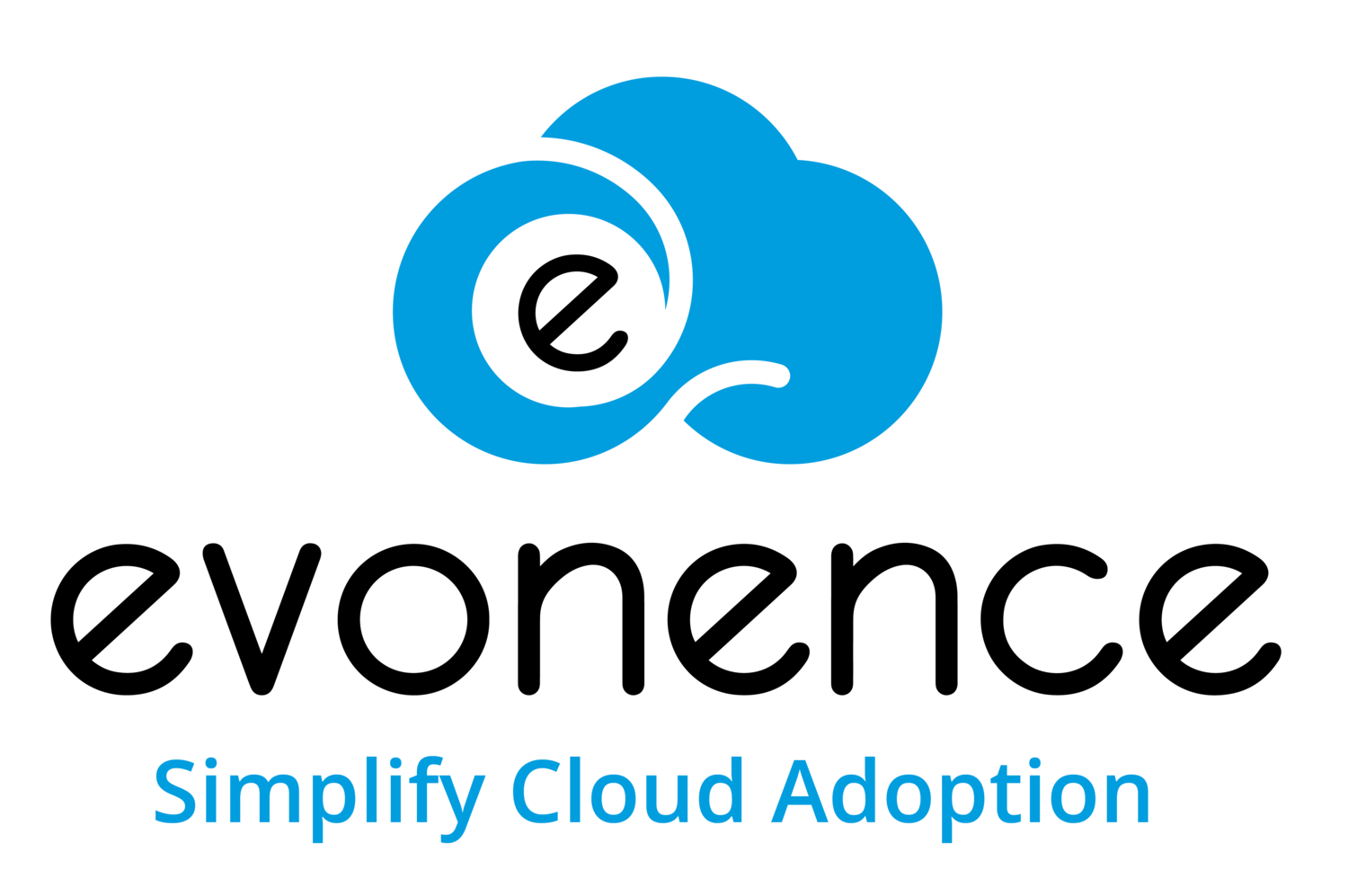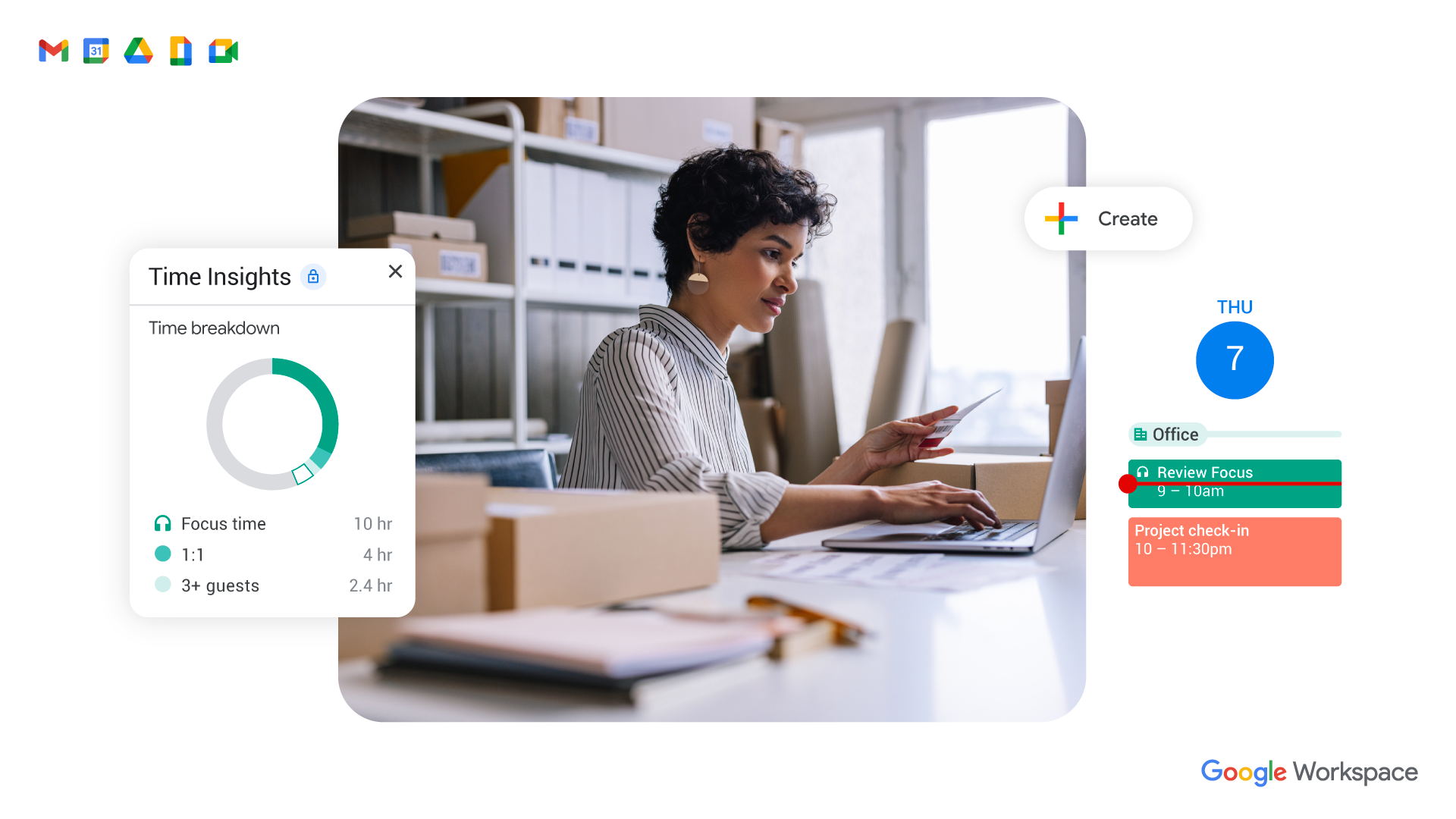Mastering Collaboration and Efficiency with Google Workspace: Tips and Tricks for Success
Introduction:
In today's fast-paced digital landscape, effective collaboration and streamlined workflow are essential for the success of any organization. Google Workspace is a powerful set of cloud-based tools designed to enhance collaboration, productivity, and communication within teams. In this blog post, we'll delve into various tips and tricks to help you master collaboration and efficiency using Google Workspace.
1. Start with a Solid Foundation: Setting Up Google Workspace
Begin by creating a centralized workspace for your team using Google Workspace.
Set up user accounts, groups, and organizational units to ensure proper access control.
Customize settings to align with your organization's needs.
2. Harness the Power of Google Drive: Organize, Collaborate, and Share
Utilize Google Drive for secure cloud storage and easy document collaboration.
Create shared folders and set permissions to control access levels.
Use collaborative features such as commenting and suggesting changes in Google Docs.
3. Efficient Communication with Gmail and Google Meet
Optimize your email communication using Gmail's powerful features, including filters, labels, and priority inbox.
Explore Google Meet for virtual meetings and video conferencing.
Integrate Meet with Calendar for seamless scheduling and joining of online meetings.
4. Boost Productivity with Google Calendar and Tasks
Leverage Google Calendar for efficient scheduling, event reminders, and shared calendars.
Organize tasks and to-dos using Google Tasks and integrate them seamlessly with Calendar.
Explore time-saving features such as appointment slots and meeting room booking.
5. Real-Time Collaboration with Google Docs, Sheets, and Slides
Master real-time collaboration on documents, spreadsheets, and presentations.
Use revision history to track changes and revert to previous versions if needed.
Explore add-ons and templates to enhance document creation and analysis.
6.Stay Connected with Google Chat and Currents
Enhance team communication with Google Chat for instant messaging and collaboration.
Utilize Google Currents for building communities, sharing updates, and fostering discussions.
7.Secure Your Workspace: Tips for Data Protection
Implement security best practices to protect sensitive information.
Set up two-factor authentication for added security.
Educate users on phishing threats and safe online practices.
8. Automation and Integration: Work Smarter, Not Harder
Explore automation possibilities using Google Workspace Apps Script.
Integrate third-party apps and services to streamline workflows.
Leverage Google Workspace Marketplace for additional productivity tools.
Mastering collaboration and efficiency with Google Workspace requires a combination of leveraging the right tools and adopting best practices. By following the tips and tricks outlined in this blog post, your team can unlock the full potential of Google Workspace, leading to improved productivity, seamless communication, and ultimately, greater success in achieving your organizational goals.